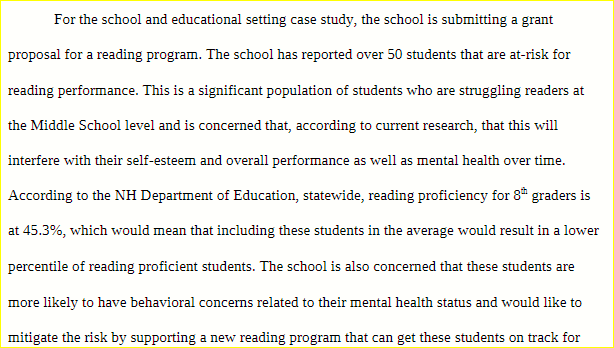(New Solution) NETW-255: System and Network Services Administration I week 6&7
$52.99$65.99
(New Solution) NETW-255: System and Network Services Administration I week 6&7
Week 6: Discussion – Differences between Ubuntu and Windows GUI and CLI
This week we are diving into the Linux GUI and the history behind it. After reading Chapter 3 let’s discuss the following:
- What is the major difference between the Ubuntu GUI and the Windows GUI? What do you like or don’t you like about each one?
- What is the major difference between the Windows Command Prompt and the Ubuntu Command Line Interface? What about Windows PowerShell and the Ubuntu Command Line Interface? Any similarities?
- Write a paragraph on which one you prefer and why.
Please submit your initial post by Wednesday at 11:59 pm and all follow-up posts by Sunday at 11:59 pm. The discussions grading rubric is used for this assignment.
Description
(New Solution) NETW-255: System and Network Services Administration I week 6&7
Week 6: Discussion – Differences between Ubuntu and Windows GUI and CLI
This week we are diving into the Linux GUI and the history behind it. After reading Chapter 3 let’s discuss the following:
- What is the major difference between the Ubuntu GUI and the Windows GUI? What do you like or don’t you like about each one?
- What is the major difference between the Windows Command Prompt and the Ubuntu Command Line Interface? What about Windows PowerShell and the Ubuntu Command Line Interface? Any similarities?
- Write a paragraph on which one you prefer and why.
Please submit your initial post by Wednesday at 11:59 pm and all follow-up posts by Sunday at 11:59 pm. The discussions grading rubric is used for this assignment.
(New Solution) NETW-255: System and Network Services Administration I week 6&7
Week 6: Assignment – Lab #6: Working with Ubuntu Flavors
Create a nicely formatted lab report following the Lab Report Formatting Instructions showing proof that you have followed the Lab #6 Instructions: Working with Ubuntu Flavors.
Rubric
| Criteria | Ratings | Pts | |
|---|---|---|---|
This criterion is linked to a Learning Outcome Format: Submission follows all guidelines outlined in the Lab Report Formatting Instructions | 25 pts | ||
This criterion is linked to a Learning Outcome Images: Images are clear and easy to see to show proof of work. Images are not part of a full-screen capture. Only the pertinent image is shown. | 25 pts | ||
This criterion is linked to a Learning Outcome Content: Followed tasks and did not deviate. | 50 pts | ||
(New Solution) NETW-255: System and Network Services Administration I week 6&7
Week 7: Discussion – Password Policies
What is the ideal password policy? Please describe features like password history, complexity requirements, etc. Is there a password policy for your business and home environments? Compare different resources and discuss three below.
In addition, here is something fun. Research “Prisma Access (Links to an external site.)“ by Palo Alto and how and why it interacts with the phone app of today called “DUO (Links to an external site.).” Why would an enterprise want to use something like this for remote or VPN users? There are no wrong answers here. The purpose of this discussion is to introduce you to a process many IT Departments are using to lock-down and secure networks. The thought process is as such; “What can I deploy in my environment, which will force users to access the network remotely, yet provide worry-free access?”
Please submit your initial post by Wednesday at 11:59 pm and all follow-up posts by Friday at 11:59 pm. The discussions grading rubric is used for this assignment.
(New Solution) NETW-255: System and Network Services Administration I week 6&7
Week 7: Assignment – Lab #7: OS Analysis
I want to be the first to congratulate you! This has been a very immersive experience this semester and you all should be proud. Now we will take the knowledge that we have learned and apply that to a lab report! Think of this as a work study to analyze operating systems and determine a good business case for using it within your job.
Not only did you gain access to and install complex and dynamic operating systems but you also worked in a virtual environment which is a very sought after skill in today’s computing economy!
Deliverable
This lab is a simple one. Based on your experience with either operating system. Write a 2 to 2.5 page analysis of ONE operating system; Linux or Windows Server 2019.
Your audience will be someone with whom does not know about either of the operating systems; a parent, a friend, a fellow college student.
(New Solution) NETW-255: System and Network Services Administration I week 6&7
Bear in mind, this is not a paper to describe the hassles you may have faced this term regarding THIS class. Both operating systems are really quite neat and amaze me each day how something seemingly so simple, is the backbone of our internet and most all things technological.
I want you to speak well of your favorite OS about the following BOLD HEADINGS throughout the document. Meaning, copy the sections below with the heading into your document and fill them in appropriately.
INTRODUCTION
Describe the operating system. Why did you choose it? Which version are you using? (Hint: Windows Server: Type ‘ver’ in the Command Prompt Window. In Linux, type ‘lsb_release -a’ ) EX: UBUNTU LINUX release ______. Windows Server 2019 [Vesion xxxxx]
WHERE DID YOU INSTALL IT?
Cloud. Describe your process generally and mention you used the cloud. Mention any issues you faced and what you did to fix it. Did you install it locally via VMWare workstation?
Describe the virtual environment. Describe any problems you ran into.
WHAT DID YOU LIKE BEST?
While working in each. Describe what you like best and go into light detail. Here, I will start it for you.
_________ had many nice features. The features which come to mind are as follows:
Then describe a little of each.
SUMMARY
Your final thoughts of the OS
Formatting
- Use the basic standard template above to include the bold headings
- If you use images, please caption each properly.
- Use page numbers.
- Please put your name on your submission.
- No need for citations in this document as this is purely a document outlining your experience.